Use
in the classroom or educational setting:
It
is very important for students to understand the need of mass production and
trying to make circuits smaller. To convey this message, I chose some complex
looking circuits by focusing on connections. Using so many wires, designs get
complicated. In computer chips, there are millions of those that are connected
to each other. My goal with these images to show students the importance of
integrated circuits. Students will be shown a circuit prototype image first and
be asked where the complexity is coming from. After pointing out to the circuit
connections issue with the discussions and the aid of cropped and focused
images, students will be asked to team up and discuss the prototype circuit
that my research group had built in the past.
The
learning objective would be:
“Students
will realize the importance of interconnections of circuit chips and be able to
apply this knowledge on a real-life sensor prototype circuit.”
Students
will be asked to create similar gifs from what they find on youtube (making
sure they choose from Creative commons licensed products) about complex digital
circuitry.
Application:
By
focusing particular sections of a video or an image, we are applying the
principle of reducing extraneous processing. Students are not having to look at
an entire video if our point is to show them only a part of it. By using pixlr
or any photo editing tool, we are letting students to look at a particular
aspect of the image. Modality is also important. My collage text as well as the
infographics have a casual tone rather than a book sentence. When we talk about
the digital imaging itself, it is apparent that we are actually incorporating
multiple aspects of multimedia use in classrooms. I think using not still
images by cropping videos and generating gifs are a great idea.
Reflection:
I
am a powerpoint lover. I do all my editing and drawing with powerpoint.
Although it is limited, it still serves a great deal. I am always hesitant to
learn a new drawing or editing software because of the initial time investment.
That is one of the reasons I stayed away from Photoshop for example. However,
looking at these small online programs, I really loved the idea of being able
to do more with little learning. These tools (pixlr and makeagif in particular), when used properly,
are so powerful and can dramatically increase the effectiveness of teaching. I
particularly loved makeagif. It is basically an animation that can be created
within seconds. Being able to highlight certain areas of an image using pixlr
is something I could perhaps use in the future. I enjoyed playing with these
tools and might be exploring some other tools in the near future.
Original image was taken from Wikipedia: "Breadboard complex", May 7, 2007, Public domain.
Gif was created using makeagif. Youtube video: thebombzen, "Digital Clock Built Using 7490 Decade Counters and a 555 Timer," via Youtube, June 6, 2013, Creative Commons Attribution,
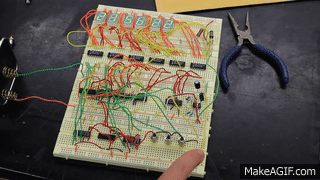
make animated gifs like this at MakeaGif
An infogrpahic created by using my original research prototype:
An infogrpahic created by using my original research prototype:


Hi Tolga,
ReplyDeleteI found your manipulation of the circuit board to be really neat. I really liked that you chose to put the wires in color. Like you, really liked making a GIF. I found it to be easy and would be really helpful in the classroom. Great work!